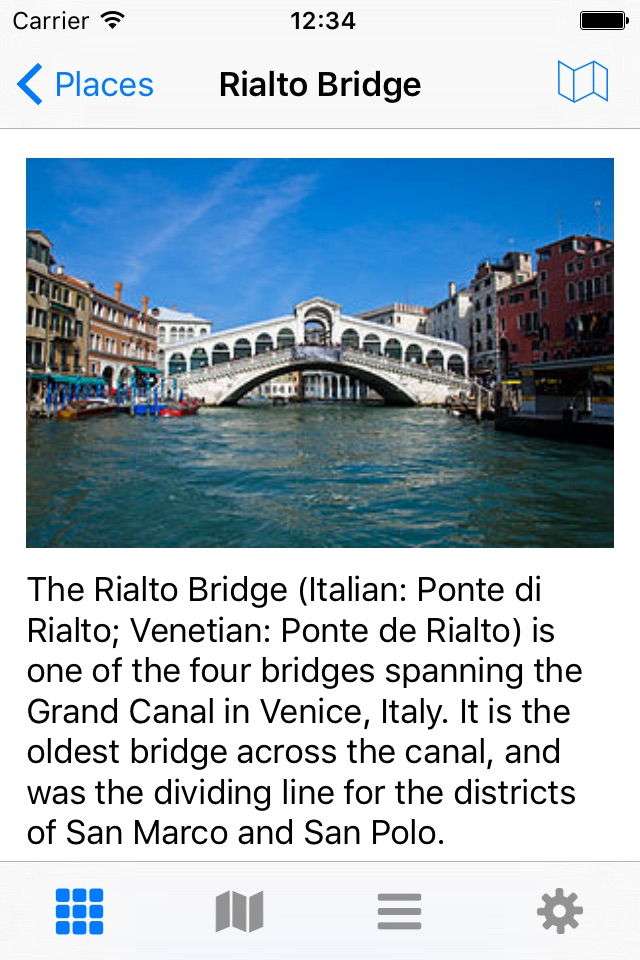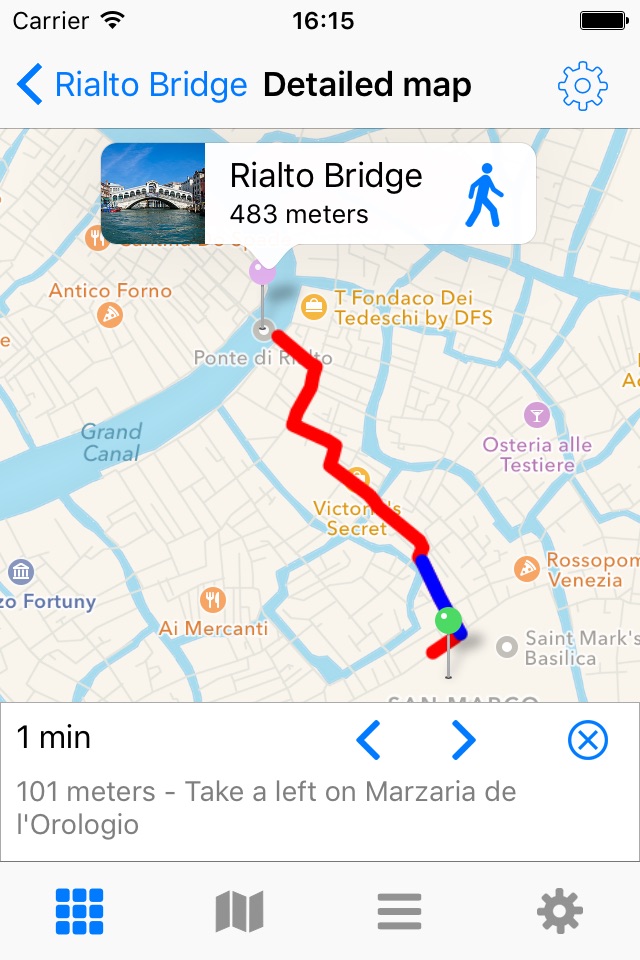See Wikipedia articles about places nearby when you travel all over the world.
The points of interest and the articles are described in the language of your iPhone or iPad if available or in English.
* See places nearby in a tile-styled list.
* See places nearby on the map. Tap on each pin to get more information.
* See places nearby in a list with search capability.
* Share articles.
EXTRA FEATURES (available as in-app purchases):
* More places: Wiki GO displays a limited number of locations. See up to a couple of hundred locations nearby.
* View complete articles: Wiki GO shows a description summary for each place. See the complete article describing each place.
* Set location: Set your location manually to discover places near a place you want to go.
* Search and article language: Search for places nearby in the language of your choice. Up to 67 languages supported. Wiki articles may come in several languages. Select from a list of supported languages for each article.
* Route navigation: Step-by-step navigation from your current location to a selected place nearby. Tap on a place on the map and see the route to get there along with distance and time of arrival. See instructions for each step on the route. Choose to go by car or by foot.
Source: Wikipedia
Text is available under the Creative Commons Attribution-ShareAlike License; additional terms may apply. See "https://creativecommons.org/licenses/by-sa/3.0/" for details.
See "https://wikimediafoundation.org/wiki/Terms_of_Use", Terms of Use for details.